Course Project Stage 2 Introduction
Issue has arrived!!
Since I pushed my work for SPO600 till today because of my other focuses in other school works (my own fault), an issue has arrived. Today unexpectedly all the school remote machine rejected all my attempt for connection.
A few days ago, there was an email send from the professor talking about all the machines are going through mass restarts on Friday. We were told to expect Aarchie and Israel might continue to be unavailable even after restart because the restart is done remotely.
But today I wasn't able to connection to Bbetty and Xerxes as well which are the only other machines I have access to.
Now, I have no choice but resort to one of my last resorts. I'll have to enable the windows subsystem for Linux on my laptop and work from there. Since I don't use my laptop for anything other than school work, this will keep my bench marking and profiling errors to minimum. My laptop system type is 64-bit OS, this would cover at least the Aarch64 part of the project.
After going through a series of online instructions, I have decided on "Ubuntu", since that was the recommended common choice when we're not sure what we need.
Stage 2 Introduction
From my understanding we are to use either (but not limited to) gprof or perf to profile our chosen software.
Both gprof and perf are performance analyzing tools, both tools can identify which functions within the software take up the most resource to compile. One can be more visual friendly and the other one is more detailed on the identified functions
We are to use more than one performance analyzing tools for the software. Since the professor was so kind and introduced two performance analyzing tools to us in class, I see no reason why I shouldn't use them.
Since I pushed my work for SPO600 till today because of my other focuses in other school works (my own fault), an issue has arrived. Today unexpectedly all the school remote machine rejected all my attempt for connection.
A few days ago, there was an email send from the professor talking about all the machines are going through mass restarts on Friday. We were told to expect Aarchie and Israel might continue to be unavailable even after restart because the restart is done remotely.
But today I wasn't able to connection to Bbetty and Xerxes as well which are the only other machines I have access to.
Now, I have no choice but resort to one of my last resorts. I'll have to enable the windows subsystem for Linux on my laptop and work from there. Since I don't use my laptop for anything other than school work, this will keep my bench marking and profiling errors to minimum. My laptop system type is 64-bit OS, this would cover at least the Aarch64 part of the project.
After going through a series of online instructions, I have decided on "Ubuntu", since that was the recommended common choice when we're not sure what we need.
Stage 2 Introduction
From my understanding we are to use either (but not limited to) gprof or perf to profile our chosen software.
Both gprof and perf are performance analyzing tools, both tools can identify which functions within the software take up the most resource to compile. One can be more visual friendly and the other one is more detailed on the identified functions
We are to use more than one performance analyzing tools for the software. Since the professor was so kind and introduced two performance analyzing tools to us in class, I see no reason why I shouldn't use them.
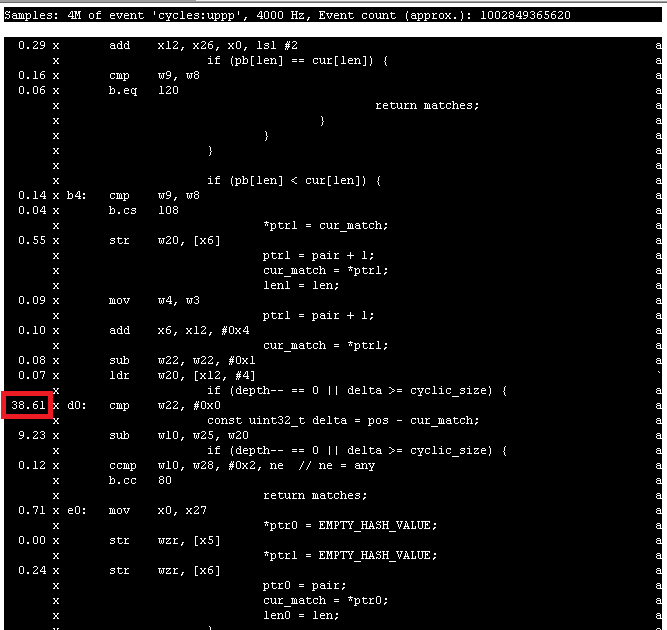


Comments
Post a Comment